![]()
In the previous blog about Exploring Marauder, Bruce, and Ghost ESP on Cheap Yellow Display, I introduced a three offensive security firmware for Cheap Yellow Display (CYD). After its publication, I read a comment from one of my followers about a Launcher tool that is able to switch between all of the three firmware without a need of a computer, and even while on the go.
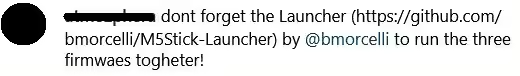
This is a convenient idea, when you want to change firmware without plugging a device to computer. You can see how easy you can switch between any firmware in the video below.
How it works
The Launcher is an application that runs after device startup and allows a user to install and run a custom firmware. This firmware can be downloaded and installed from:
- SDCard – firmware binary file is already copied on the SD card
- Over The Air (OTA) – firmware can be downloaded and installed from M5Burner repository
- WUI – copy and install firmware from Web browser using smartphone or computer


Supported devices
With the version 2.4.1 that is released at the time of writing this blog, the Launcher supports:
- Cheap Yellow Display
- Cardputer
- Core (16Mb)
- M5StickC
- M5StickC Plus
- M5StickC Plus 2
- Core2 & Tough
- CoreS3
- LilyGo T Deck
- T-Display_S3_PRO
- T-Display_S3_Touch
- T-Embed
- T-Embed_CC1101
- ESP32
- ESP32-S3
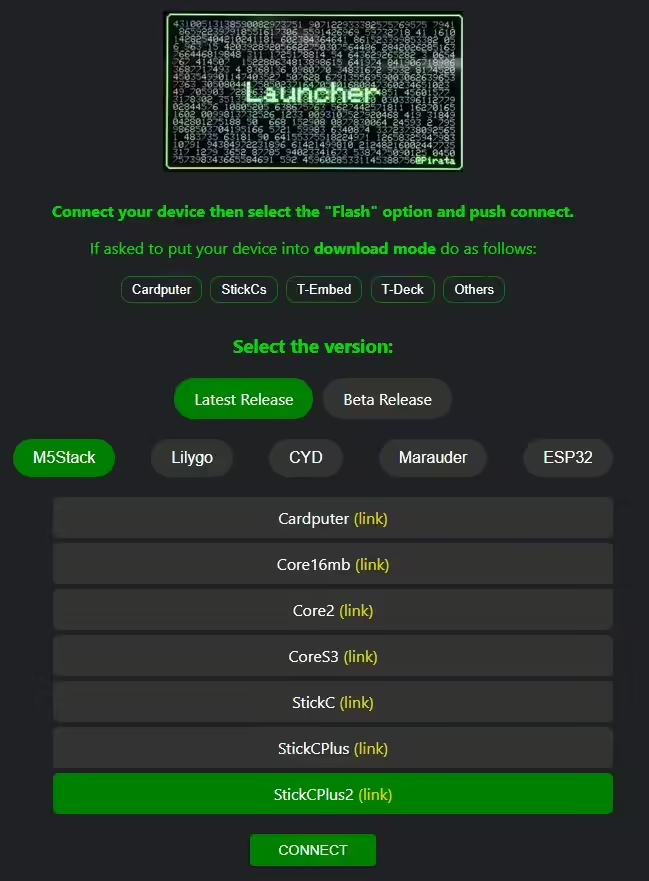
Download firmware
Ideally, you can download firmware files (.bin files) from GitHub project webpages or from M5Burner.
You can also conveniently find plenty of firmware from M5Burner downloaded here, without needing to install M5Burner software and download selected firmware.


